The scene below can be a typical scene in any roleplay game. The group of adventurers just entered a new room and now they investigate / loot the place. Yes – this is build up 3d using Dwarvenforge. But that is deliberate as our roots often are from table top gaming and we need to forget sometimes that roll20 isn’t just a simulation but sometimes can enhance what is difficult to do on a table.
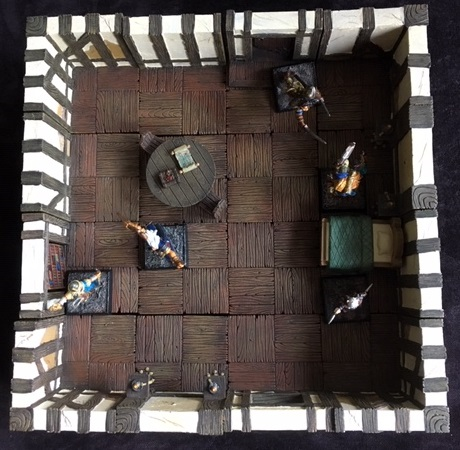
A typical action now at a table would be – everyone roll perception. You then declare to the highest roller what they found. But this room is deliberately stacked. Let us investigate in more details.
We start with Ezren. The mage is drawn to the table. No perception needed to spot the book and the scroll.

Next we have Kyra. It turns out the book shelf actually is a secret door leading to another room / a treasure chamber.

Next we have Merisiel and Harsk. There is a dusty head of a lizard statue under the bed. Surely the gemstone eyes will fetch a good price !

But wait – poor Harsk – in his greed to get to the treasure he didn’t spot the fire trap.

And good old Valeros – didn’t he just hear some footsteps on the corridor?
Going back to the first situation. In a situation like this a generic ‘everyone rolls perception’ seems not the best solution. I admit I deliberately overloaded the whole room with a lot of different items / situations. But the whole blog post was sparked by a recent game where I had a treasure and a trap – and was looking for a fair way to determine if the treasure was found without triggering the trap.
Roll20 in addition to secret checks offers solutions which make the whole exercise fairer / more interactive and hopefully more fun. Here is a screenshot of the same situation in roll20.
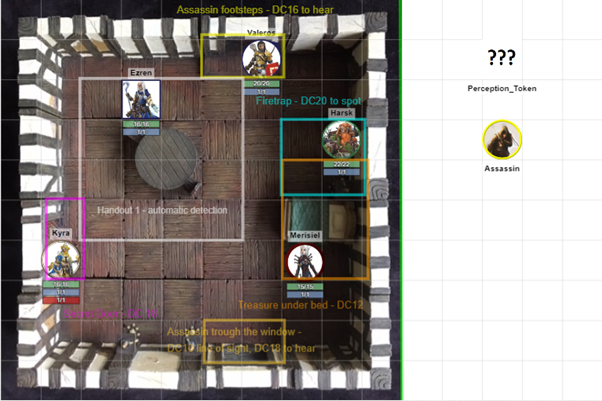
I added some areas and will talk through these one at a time:
I start with the white area around the table. Anyone approaching the table will notice the scroll and the book and this triggers Player Handout 1 to become available for everyone. No need for Ezren to roll.
Kyra walks around the wall – as soon as she enters the pink area I will do a secret check and notify her via whisper that she noticed a possible secret door.
Merisiel and Harsk both get a perception check if they enter the orange area to spot the treasure under the bed. A whisper will be send to them if successful.
Alas – I will do a second perception check for Harsk – does he spot the pressure plate in time to avoid triggering the fire trap?
Valeros – standing guard at the door – will get a secret perception check to hear footsteps along the corridor to get a warning that an assassin is on the way.
So how does it work in game terms? Similar to part 1 I generated a ‘character’ with several tokens. You might already have noticed the three ??? on my table. The green line is dynamic lighting to prevent line of sight to anything I use on the left. The ??? character has 6 token actions.
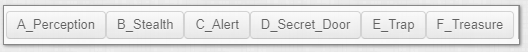
The first two allow me to roll secretly for Perception or Stealth. The other four are alerts.
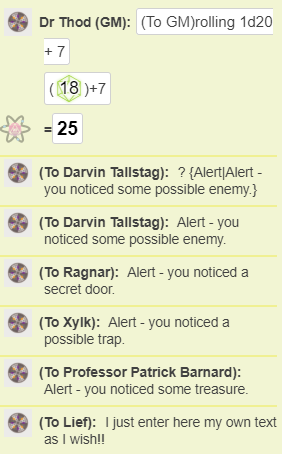
The macros more or less work the same way as the knowledge checks in part 1. I do a secret perception check – select the character – and get the result. I will paste the actual macro text at the end of this article. Just a few last tips before I do that.
- You might notice that the first whisper to Darvin is spoiled. It turned out I copy&pasted&edited from part 1 and missed a space between the question mark and the curly opening bracket. It is likely that you might run into the same problem if you copy&paste from here. Just delete the spurious space if that happens.
- I kept the text deliberately generic. I imported my ??? character into my vault to reuse it as a generic character in other games. Actually – it didn’t work in my made-up game because I was lacking any players.
- You might spot my whisper to Lief. The current macros ask for confirmation before you send the whisper text. Not sure if you can disable that – but it allows you to either alter the text on the fly – or to add an ’empty whisper’ in you want to whisper to a certain character.
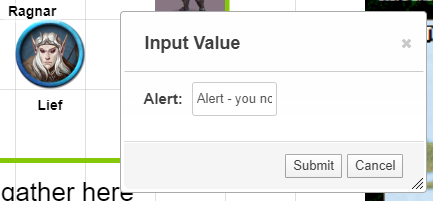
Here are the macro snippets
/gmroll 1d20 + @{target|Perception}
/gmroll 1d20 + @{target|Stealth}
/w “@{target|token_name}” ?{Alert|Alert – you noticed some possible enemy.}
/w “@{target|token_name}” ?{Alert|Alert – you noticed a secret door.}
/w “@{target|token_name}” ?{Alert|Alert – you noticed a possible trap.}
/w “@{target|token_name}” ?{Alert|Alert – you noticed some treasure.}
/w “@{target|token_name}” ?{Whisper|x}
I added one more token while writing this – a generic whisper token. The only advantage compared to the other macros is that I only have a single “x” as text and therefore less text to remove before I write my own text. It might be situational if I just use whisper in the journal or use the macro – but it doesn’t hurt to have it here.
Improvements – feedback welcome.