I’m now back on a regular basis running scenarios for the Pathfinder Society again. Part of this was inspired by me checking out roll20 for my local (no more) adventure path group – with 3 members (out of 5) being elsewhere.
Pathfinder 2nd edition and especially PFS scenarios use a lot of secret knowledge check. The standard situation how a scenario starts is:
a) you get a briefing from a venture captain
b) you ask questions
c) you do 2 or 3 secret knowledge checks
I have seen (and done myself) two different ways how this is handled. Either you ignore the secret part and let players roll openly – or a GM asks ahead of time for skills in a spreadsheet – is doing the rolls in secret – and then whispers the result to the player. The latter is the better way to keep players guessing what is true / what isn’t – but it means a lot pf preperation – and isn’t the most straightforward during the game.
Roll20 surely must offer a better way how to approach secret rolls. And off course it does. It just took me a few games to figure out a workflow that works for me. It still needs preperation – but once done it allows for a much smoother game. And the benefit is – you set it up once and it will be ready for future games.
Step 1: My typical welcome screen
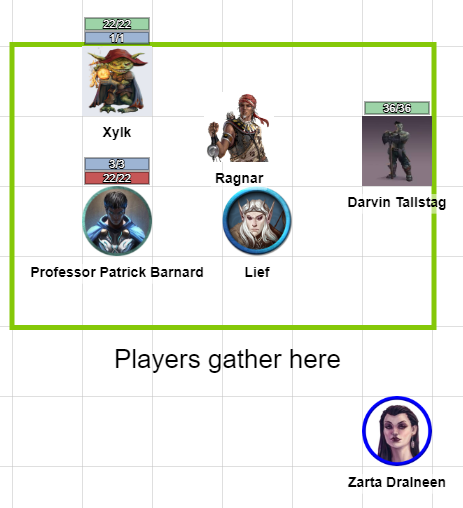
This is part of my welcome screen. I have an area where characters gather, can test out their macros, where I ensure they are set up correctly (have sight, show name plates) etc.
This is taken from my last game – #01-04 Bandits of Immenwood. The players are given their instructions by VC Ambrus Valsin and VC Zarta Dralneen.
I added a token for Zarta after the game. You can use an invisible token or any token you like. I used Zarta for flair and also as I want a token for some macros.
Adding a token becomes apparent when you click on it. You will notice that 8 token actions are linked to Zarta. I still need to do 4 more for Knowledge Religion – maybe I add Ambrus as well to ‘share the burden’.
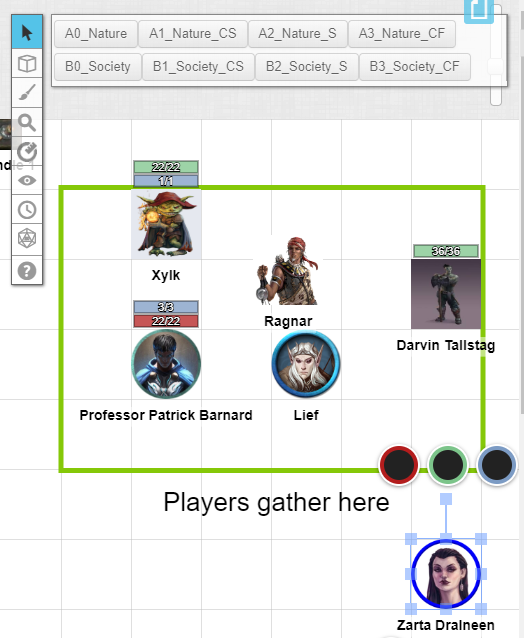
So what do the macros do? Let us investigate these in more detail.
The first is a macro for each secret check:
Title: A0_Nature
Line 1: /gmroll 1d20 + @{target|nature}
Line 2: /w GM DC 14
– I use a prefix of A0, A1, etc to ensure they are ordered correctly. The more interesting part is actually line 1 of the macro. I do a gmroll (secret) of 1d20 + the nature modifier of my target.
This is how it looks when I do it:
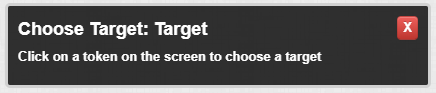
When I hit the macro it asks me for a target. I use Darvin in this case – but could use any of the characters. The roll happens as soon as I click on the character:
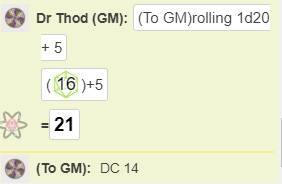
The whisper to myself is just to remind me of the DC. I could add other values if I wanted. For example values for critical success or failure – or leave it completely blank.
This triggers my second macro. A 21 is a success. This means my second macro is:
Title: A2_Nature_S
Line 1: /w “@{target|token_name}” ?{S|The Immenwood’s lumber helped to make Absalom a major power in its early years. The central forest area around Otari is dense and overgrown, with even the paths covered by an intertwined canopy of branches. The forest often shelters bandits and others who choose to hide from civilization.}
And here is how it looks when I do it:
I have to choose a target again.
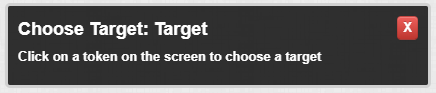
Then a whisper is send to the player whom I have targeted:
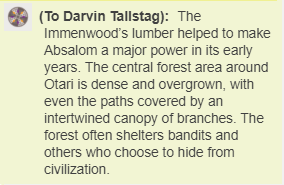
Here are the two generic macros:
Title: What_ever_you_like
Line 1: /gmroll 1d20 + @{target|insert_knowledge}
Line 2: /w GM insert_any_text_you_like
Title: What_ever_you_like_2
Line 1: /w “@{target|token_name}” ?{This_doesn’t appear|Your_whispered_text_or_knowledge_goes_here.}
Just copy everything and replace the bold/italic font with text of your own. Be careful to get the curly brackets right and there is a pipe hidden in the last macro between the two parts of text.
So where do you find the properties you can use? The easiest way I found is the character sheet. Go to Attributes&Abilities and scroll until you find the relevant skill you want.
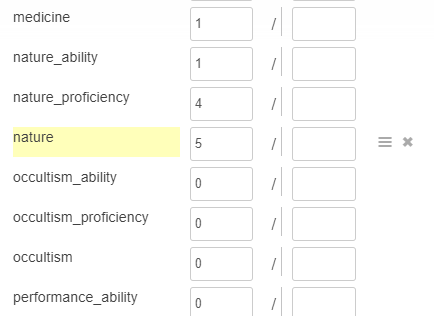
The lengths of the list depends on how much effort a player took to fill out the character sheet in roll20. The examples I use are for Pathefinder 2e and the roll20 sheet. Naming will be different on other systems – but it should be straight enough how to alter these for your own use. I did start with PFS and knowledge because that was a problem I wanted to solve for myself.
Part 2 will deal with a more generic use of stealth and perception.