I’m not aware of any simple tool to calculate easily the MU density from a field. I was therefore forced to streamline my own work and make it more efficient when I looked into multiple fields (see Operation 47debb3).
In case you aren’t interested to recreate the wheel yourself – here is the link to a google spreadsheet that allows you simple calculations of MU density. You will have to make a copy of the sheet to use it.
How does it work?
Step 1: draw a field in the intel map and copy the link
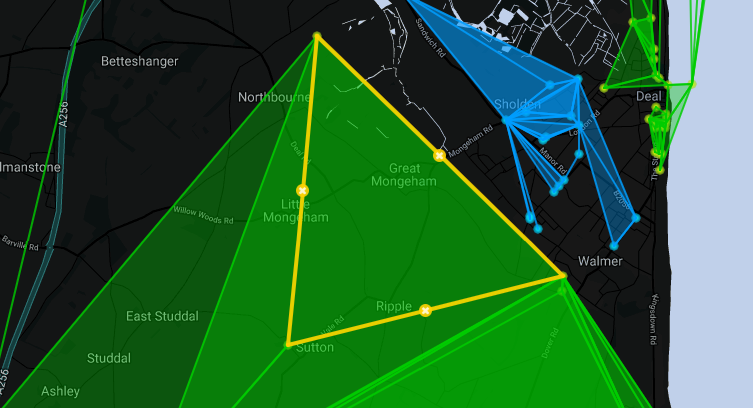
Do ensure you clear all other fields first – a simple mistake. You can draw the three links clockwise or anticlockwise. The sheet will extract coordinate 1 of link 1 and coordinate 3/4 of link 2. So do not have portal 1 in link 1 and 2 or it will be just a line that you calculate.
Step 2: Paste the link into column A of the spreadsheet

Step 3: Add MU in column C of the spreadsheet
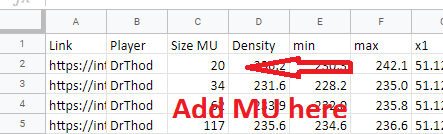
There are currently 26 fields in that sheet and a few empty lines. Either overwrite these or add at the bottom. If you need more – just copy&paste a single row to with formulas to add additional rows at the bottom.
How does it work?
Coordinates are extracted from the link and filled in columns G to L. There is an extra sheet that shows a more step by step run through how I do that.
I then use the haversine function to calculate distances for the 3 links using the coordinates. =ACOS(COS(RADIANS(90-Latitude_1)) COS(RADIANS(90-Latitude_2)) +SIN(RADIANS(90-Latitude_1)) SIN(RADIANS(90-Latitude_2)) COS(RADIANS(Longitude_1-Longitude2)) * 6371
I use 6371 km as radius for the Earth. It is possible that Niantic uses a slightly different value / different function – but the results will be pretty close.
The area is calculated using Heron’s formula. This is a formula for the area of a triangle calculated from the lengths of the three sides. A shame this isn’t been told at school. So beautiful, so simple.
The density then is calculated using the MU you entered and the area calculated. Density is given in MU/km2
I have added a second sheet that allows you to calculate the MU you for a field. It pretty much works the same way. Draw a field, copy&paste the link, then add the density instead of the MU and MU will be calculated.
This off course assumes you have an idea already of MU density in your area / the area where you want to make the field. If you don’t know – look at intel for existing fields nearby in comms. These fields should be in the same area / should be >10 MU to mimimize rounding issues.
Have fun !!